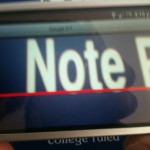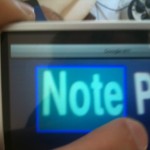OCiRis is a new open source (student project) application for OCR on Android. Use your mobile phone to convert the printed text into an electronic and searchable format.
Current version: 0.1Alpha Nightly Build
[Download Source Files] [Download APK]
User Instructions
- Open the application “Character Recognition”.
- Aim the word with the camera. Be careful to align with the red line.
- Touch the screen, then you do not need to focus to the word as the screen is frozen.
- Drag your finger on the screen to mark the word.
- If the word is not right after the character recognition go to step 2.
- If the word is right press the button “google it!!!”
How to install the application to your Android device
- Put the [Application] into your SD card.
- Download ASTRO File Manager to your device. You can find it on Play Store.
- Open ASTRO File Manager and choose “MANAGE MY FLES”
- Choose the .apk file from your SD card and press install.
- Now OCiRis is running to your phone!
How to run the application from eclipse
- Download eclipse indigo (http://www.eclipse.org/downloads/).
- Download the latest JDK (http://www.oracle.com/technetwork/java/javase/downloads/index.html) and SDK (http://developer.android.com/sdk/index.html) and make the proper settings on eclipse (http://developer.android.com/sdk/installing/index.html , http://developer.android.com/sdk/eclipse-adt.html and http://developer.android.com/sdk/installing/adding-packages.html )
- Create a Android Virtual Device (http://developer.android.com/training/basics/firstapp/running-app.html )
- Install C/C++ Development Tools in eclipse (http://archive.eclipse.org/technology/phoenix/demos/install-cdt/callisto-cdt.html ).
- Import into your workspace the OCiRis.zip , the tess-two.zip and the OpenCV.zip from the folder “Eclipse exports”.
- Close Eclipse and re-open it to save the changes from workspace.
- Now you can see and work on our code.
Licenses
- OpenCV Licence, Intel License Agreement, For Open Source Computer Vision Library, Copyright (C) 2000-2006, Intel Corporation, all rights reserved. Third party copyrights are property of their respective owners.
- Eclipse Platform, Version: 3.7.2.v20120207-1839-9gF7UHPDFxGjd-P qDr2jX_4yKaumkoHTz04_q-q, Build id: M20120208-0800, (c) Copyright Eclipse contributors and others 2000, 2012. All rights reserved. Visit http://www.eclipse.org/platform
- Ndk android, The documentation content on this site is made available to you as part of the Android Open Source Project. This documentation, including any code shown in it, is licensed under the Apache 2.0 license, the preferred license for all parts of the of the Android Open Source Project.
- Sdk : Android Development Toolkit, Version: 18.0.0.v201203301601-306762, (c) Copyright 2007-2011 The Android Open Source Project. All rights reserved. Visit http://developer.android.com/sdk/eclipse-adt.html
- Oracle Binary Code License Agreement for Java SE
- Tesseract is released under the Apache License, Version 2.0.
About
Samaras Christos, samaraschris@hotmail.gr
Born: 7 of April 1990 in Thessaloniki, Greece. Currently studying electrical and computer engineering at Democritus University of Thrace. My studies begun in the year 2008-2009. Furthermore, I own the proficiency level certificate in English provided by the Michigan University as long and the B1 level certificate of German provided by Goethe institute .
Bampis Loukas, loukbabi@gmail.com
Born in 23 of August in Thessaloniki, Greece. Currently studying electrical and computer engineering at Democritus University of Thrace. My studies begun in the year 2008. Also, I own the lower level certificate in English provided by Cambridge.
Tsiouris Konstantinos, tsiourisk@gmail.com
Born: June 13, 1990 in Ioannina, Greece.
Currently studying in Democritus University of Thrace for electrical and computer engineer degree, since 2008. I own the Certificate of Proficiency in English provided by the Michigan University, U.S.
For any further information please contact us through e-mail on the addresses listed above.