
img(Rummager) brings into effect a number of new as well as state of the art descriptors. The application can execute an image search based on a query image, either from XML-based index files, or directly from a folder containing image files, extracting the comparison features in real time. In addition the img(Rummager) application can execute a hybrid search of images from the application server, combining keyword information and visual similarity. img(Rummager) supports easy retrieval evaluation based on the normalized modified retrieval rank (NMRR), Mean Normalized Retrieval Order and average precision (AP). You can also save the retrieval results in trec_eval format.
The Img(Rummager) application is programmed in C# and requires a Windows XP+ Operating System with a 3.5 .NET Framework. This is a portable application that does not require installation. The index files it creates can be stored in any part of the user’s hard disk, or even on a local network. They are normal XML files where documents consisting of fields each have a name and a value. Img(Rummager) is developed in the Automatic Control Systems & Robotics Laboratory at the Democritus University of Thrace-Greece.
Download
Please note that img(Rummager) is no longer an active project. Please consider using Lire open source image retrieval engine.
If you still want to download img(Rummager) please use the following links:
Video Tutorials
- Video Tutorial 1 – Features Demonstration
- Video Tutorial 2 – Creating Index Files and Search
- Video Tutorial 3 – Extras Demonstration
Change Log 2011-07-13-1.0.4211 Read Change log 1. CCDs Late Fusion bug fixed 2. Mpeg 7 Late Fusion bug fixed 3. Color Histograms problem fixed (thanks to Oge Marques) 4. AutoCorrelogram problem fixed (thanks to Oge Marques) 5. Search from local folder problem fixed 6. Visual Words Search now supports several weight and normalization methods (8 new methods – using SMART) 7. Color Visual Words (CoViWo) – Alpha version 8. New methods for custom sized codebooks 9. New method for dynamically sized codebooks 10. New “Create index files” methods 11. SURF as well as CoViWo features are now saved in binary files (for faster retrieval) 12. XML files are now more compact 13. Batch mode is even faster 14. Select the number of the results for the TrecFiles (in batch mode) (for example – don’t include the entire database but only the first 1000 results)
Please note that there is known bug with local features (SURF), Visual Words and Color Visual Words (CoViWo). If an image does NOT contain any points of interest, img(Rummager) crashes. This bug is because of EmguCV (probably the same problem appears when using OpenCV).
Short Tutorial 1. In the laboratory tab, a crowd of elements that are used in image retrieval materialized. 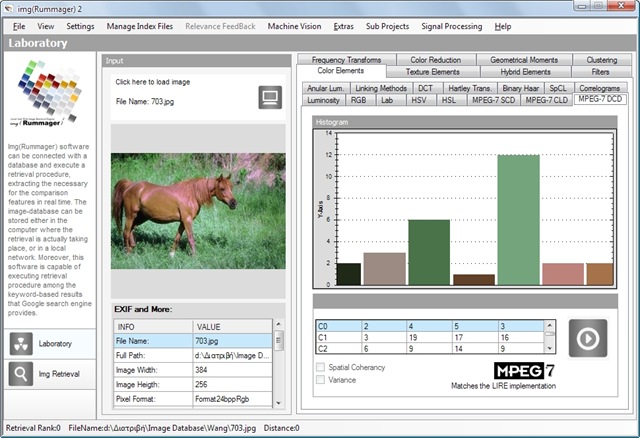
Color Elements: RGB Color Space, YIQ Color Space, LAB Color Space, Annular Luminosity, HSV Color Space, HSL Color Space, HMMD Color Space, DCT Transform on several histograms, Binary Haar Transform on several histograms, Hartlay Transform on several histograms, MPEG-7 Scalable Color Descriptor SCD, MPEG-7 Color Layout Descriptor CLD, MPEG-7 Dominant Color Descriptor DCD, Fuzzy 8/10/24 HSV Linking, Fuzzy 10 LAB Linking, Auto Correlograms, Spatial Color Layout and more.
Texture Elements: Co-Occurrence Matrix on several histograms, Laws Texture, Wang’s Wavelet, MPEG-7 Edge Histogram Descriptor EHD, Tamura Histogram and more.
Other: Frequency Transforms (Wavelet Transform, Fourier Transform), HU and ZERNIKE Moments, More than 30 Filters, Coordinate Logic Filters CLF, Clustering Methods, Face Detection Techniques, Hybrid Descriptors (Composite Histograms – CEDD, FCTH and JCD) , Color Reduction methods, Brightness and Texture Directionality Descriptor, Scalable Fuzzy Brightness and Texture Directionality Descriptor, SURF, SURF Visual words and more
Fusion Methods: Z-Score, Borta Count, Borta Optimism, Borda Pesimism, IRP. CombSUM, Borda Max, Borfa Min, CombFuzzy and more
Plus: Real time color correction, Real time edge extraction, Filter Evaluation, Auto descriptor selector, Hough Transform, Fuzzy Color Clustering with 10 or 24 colors, Texture based image tiling and more, Various Shape Descriptors and Features
2. In the Img Retrieval section there are 3 ways for the search: 2(a). Assigning input file (Recommended). (Video Tutorial) The XML input files contain the descriptors for a crowd of images. Supported Descriptors: -Color and Edge Directivity Descriptor.Use this descriptor for Color Natural Images. -Binary CEDD (New Descriptor). -Compact Color and Edge Directivity Descriptor. -Fuzzy Color and Texture Histogram. Use this descriptor for Color Natural Images. -Compact Fuzzy Color and Texture Histogram. -Spatial Color Layout. Use this descriptor in img(Paint.Anaktisi) Application. -JCD–> For use for JCD and Auto descriptor Selector -EHD (MPEG-7 Descriptor) * -SCD (MPEG-7 Descriptor) * -CLD (MPEG-7 Descriptor) * -Auto Correlograms -RGB Color Histograms -Scalable Fuzzy Brightness and Texture Directionality Descriptor. Use this descriptor for Medical Images. -Tamura directionality Histogram. -Fusion Techniques -SURF Descriptor -Visual Words (SURF) -Color Visual Words
* The source code is a modification of the implementation that can be found in the LIRE retrieval system. The original version of the descriptors’ implementation is written in Java and is available online as open source under the General Public License (GPL). The Img(Rummager) application results match the LIRE results.
For the creation of a file that will be used as an input file in the searching procedure, use the “Manage Index files” from the menu of the program.
Instructions: – Select Descriptor – Define output folder and file name – Select folders with images 2(b). Search in Folder.
If in “Search in Folder”, the choice of custom or preset search activates. In custom search the user can choose from a crowd of characteristics that will be used in the searching procedure. In preset search, the user can choose between the 9 descriptors that the application proposes. With the end of the search a button for calculation of the NMRR value activates. The user can choose the exact images from the list or load a file that contains the ground truth of query.
2(c). Retrieve images form FlickR.
Hybrid search. Connect to our server and download the latest available keywords. Then combine the keywords with a visual example images and retrieve images from FlickR.
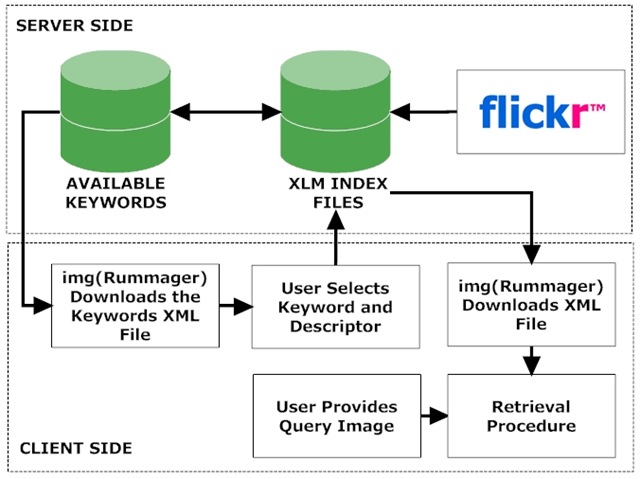
3. Sub Projects. In demo menu of the program, certain available applications exist as the DCT and Fuzzy Classifier. Samples of Excel files that are used as inputs in these programs are available in the installation .rar file.
3(a). img (Paint.Anaktisis). The img(Paint.Anaktisi) uses the MPEG-7 Color Layout Descriptor to retrieve images using color rough sketches. Color Layout Descriptor descriptor effectively represents the spatial distribution of color of visual signals in a very compact form. This compactness allows visual signal matching functionality with high retrieval efficiency at very small computational costs. It provides image-to-image matching as well as ultra high-speed sequence-to-sequence matching, which requires so many repetitions of similarity calculations. The img (Paint.Anaktisi) uses the same XML files with img(Rummager) application.
3(b). img(Finder). The img(Finder) connects to Facebook, using the user’s personal account. Subsequently, it downloads an XML file from the Facebook server, which includes the addresses of the images that have been uploaded by the user’s “friends”. The application extracts the Joint Composite Descriptor for each image and creates a new XML index file. During the retrieval process, the user inserts an image in order to check whether this image has been used at Facebook. Current Version: – Ver 0.1 beta
3(c). img(Encryption).
A new method for visual multimedia content encryption using cellular automata. The encryption scheme is based on the application of an attribute of the CLF XOR filter, according to which the original content of a cellular neighborhood can be reconstructed following a predetermined number of repeated applications of the filter. The encryption is achieved using a key image of the same dimensions as the image being encrypted. This technique is accompanied by the one-time pad (OTP) encryption method, rendering the proposed method reasonably powerful, given the very large number of resultant potential security keys. The proposed method is further strengthened by the fact that the resulting encrypted image for a given key image is different each time, since its result depends on a random number generator. A semi-blind source separation algorithm is used to decrypt the encrypted image. The result of the decryption is a loss-less representation of the encrypted image. Simulation results for grayscale and color images demonstrate the effectiveness of the proposed encryption method.
Powered By (Very special Thanks):
EMGU CV, JCHampion for “Charting Library”, Most of the Non Linear Filters are based on Aforge.NET – Copyright © Andrew Kirillov, 2005-2007 License, Most of the MPEG-7 Descriptors Implementation was based on “Caliph and Emir” project – Copyright © Mathias Lux, 2002-2006, Aerosquare icons pack, Asim Goheer for EXIF extractor library, OPENCV, Christ Kennedy for Rotating Picture Tray.
img(Rummager) is an open source (GNU GPL) application. Unfortunatelly, we are using a commercial DLL for the GUI, so the GUI of the application cannot be open source. If you want any part of the source code please contact me. Bugs report and suggestions at: savvash@gmail.com
Details regarding img(Rummager) can be found at the following paper:
S. A. Chatzichristofis, Y. S. Boutalis and M. Lux, “IMG(RUMMAGER): AN INTERACTIVE CONTENT BASED IMAGE RETRIEVAL SYSTEM.”, «2nd International Conference on Similarity Search and Applications (SISAP)», IEEE Computer Society, pp.151-153, August 29 to 30, 2009, Prague, Czech Republic.